Screen Recorder
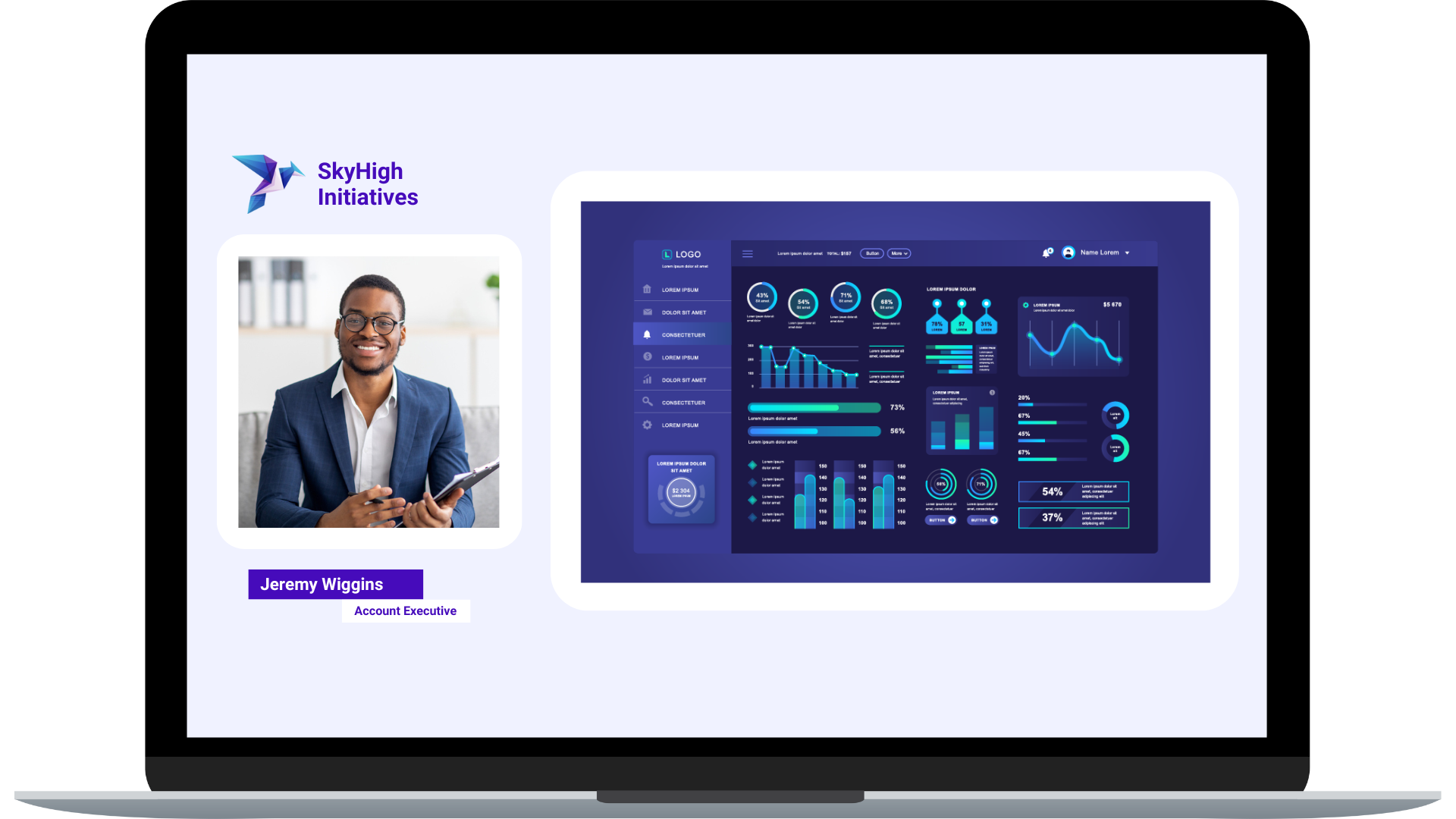
Simultaneously record your screen, yourself, or both to create professional, branded video presentations.
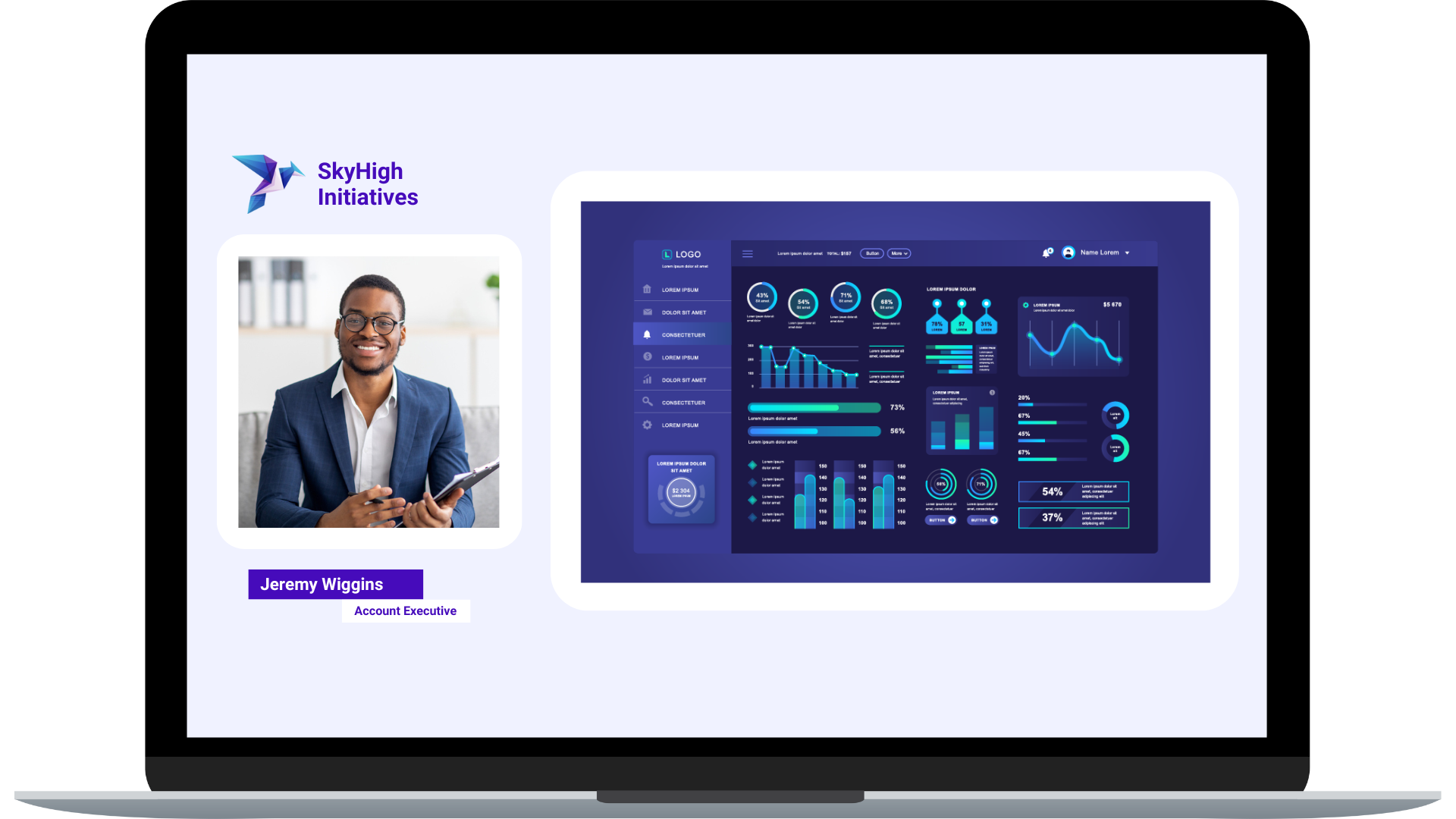
 OpenReel is now a part of the Banzai family.
Learn more
OpenReel is now a part of the Banzai family.
Learn more

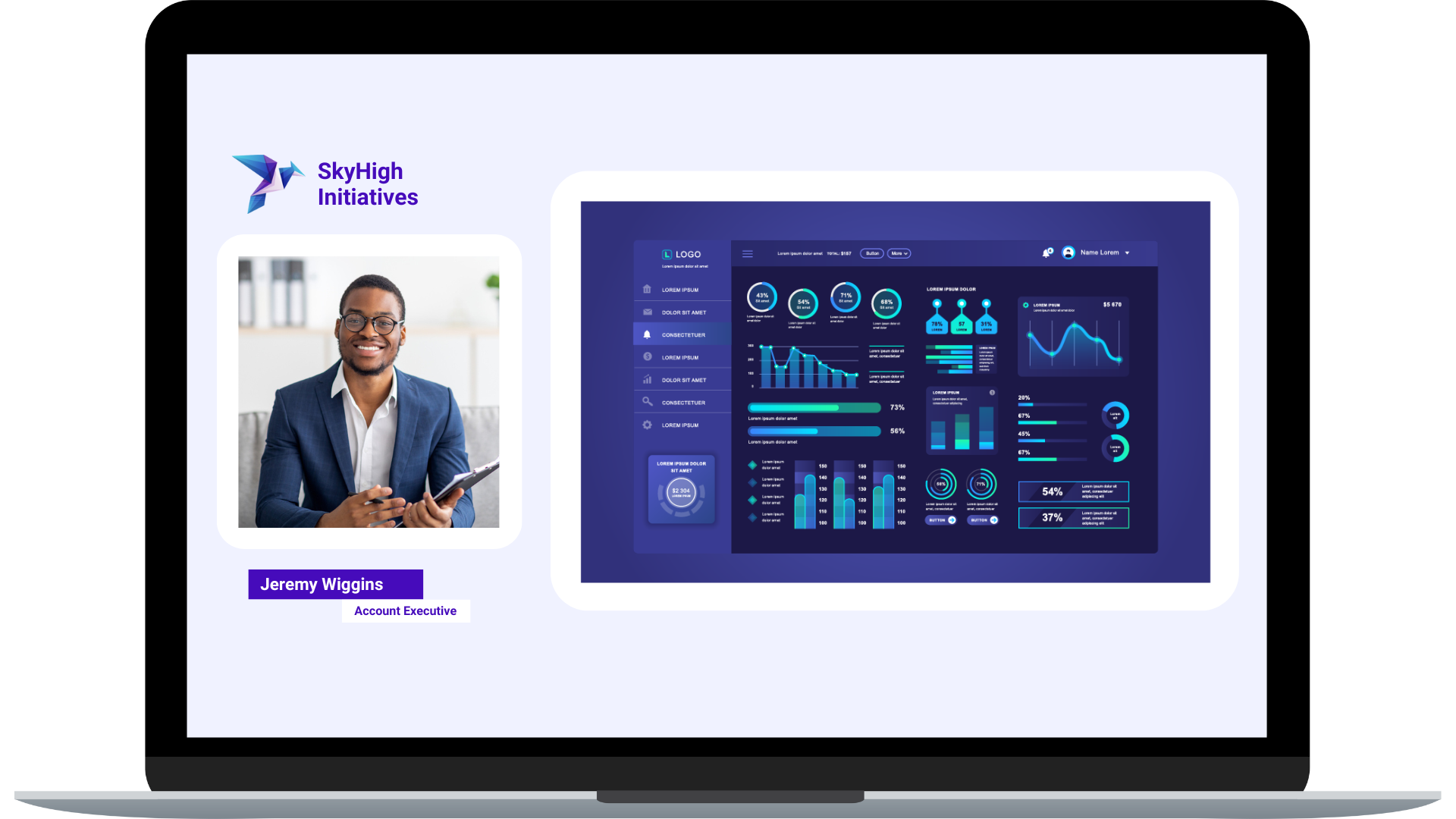
Simultaneously record your screen, yourself, or both to create professional, branded video presentations.
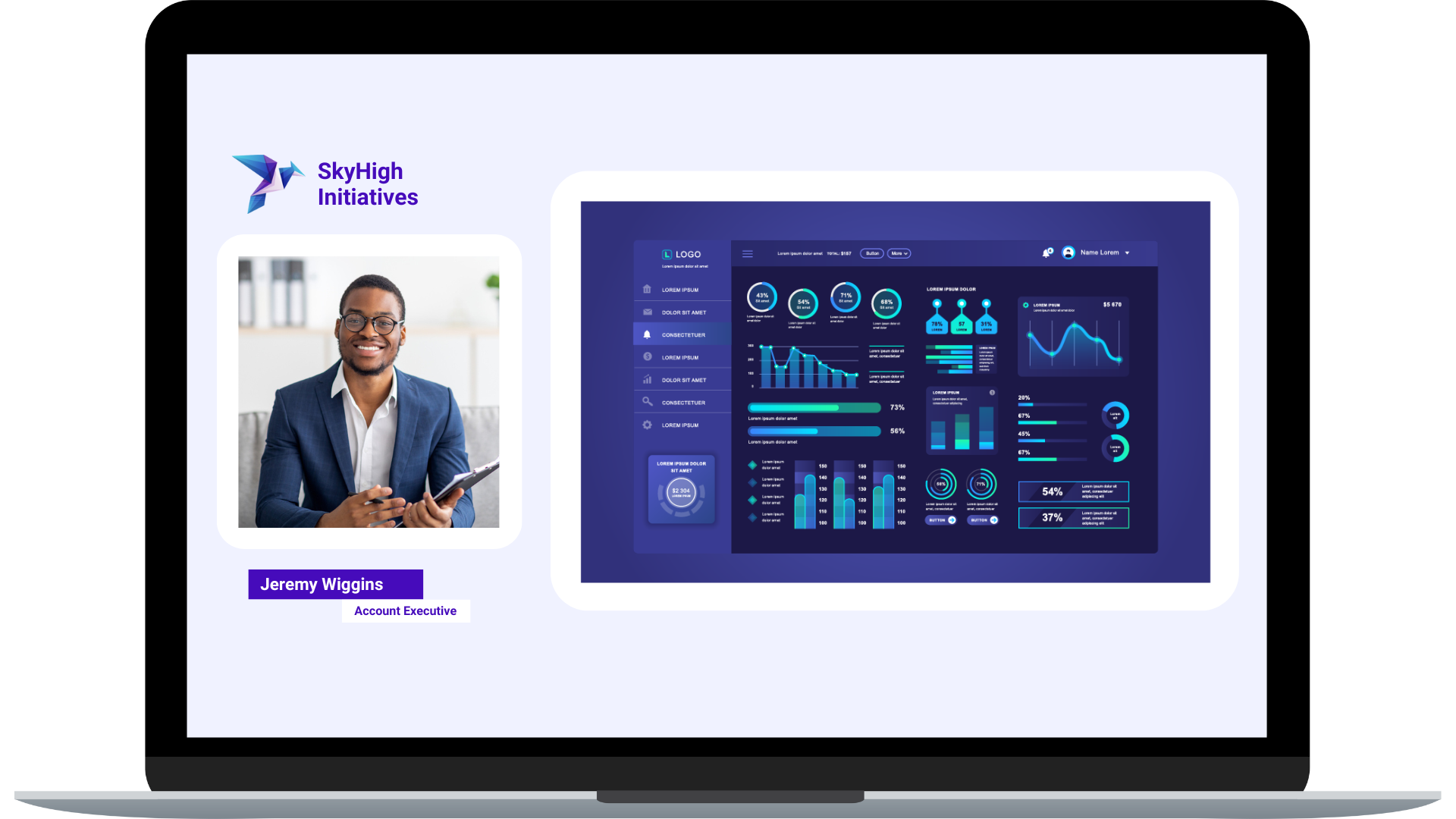
![]()
![]()
![]()
YOUR VIDEO FLYWHEEL™
Make branded messages using remote video production and OpenReel’s powerful video creation tools.
