Teleprompter
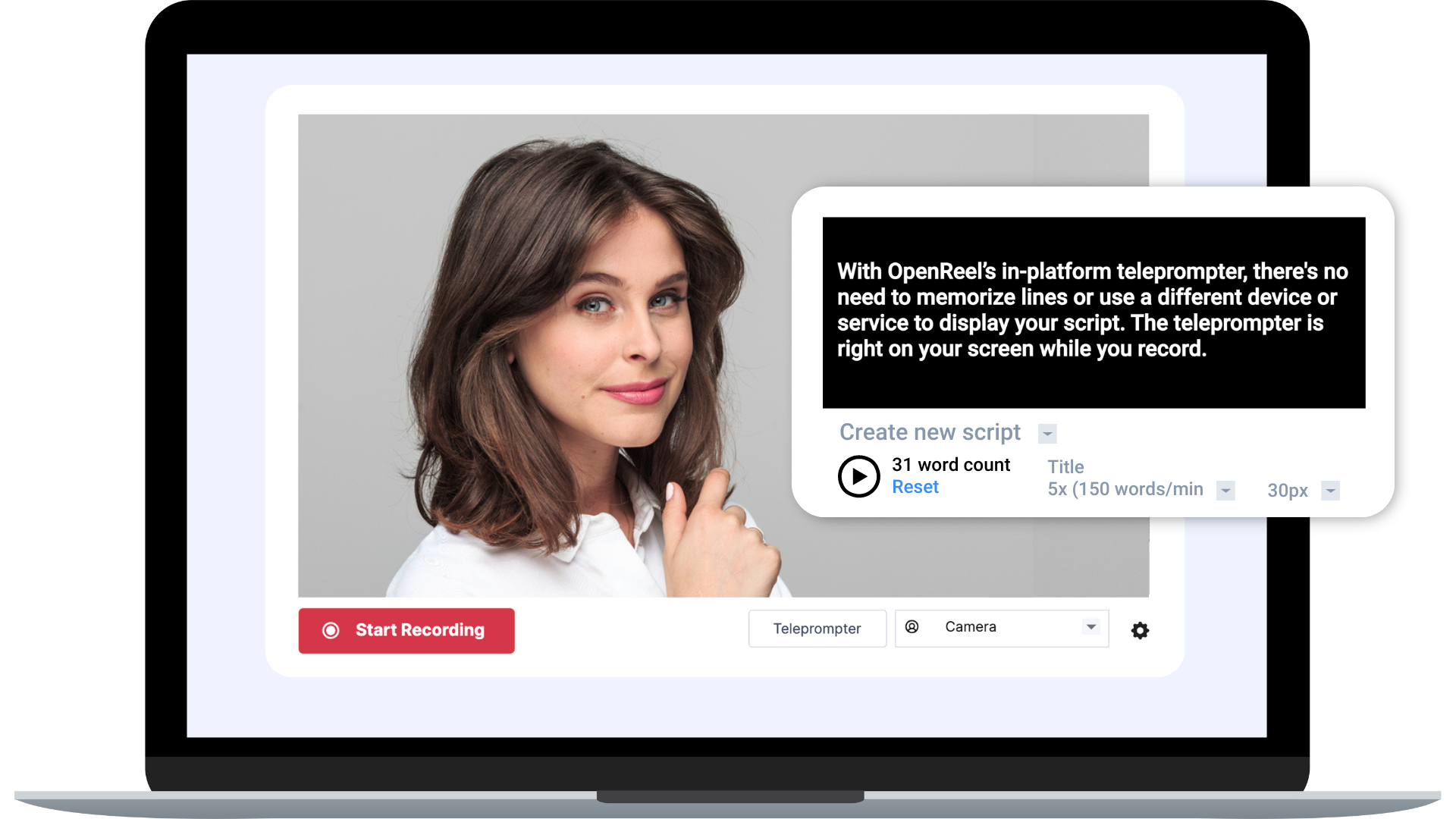
With OpenReel’s free online teleprompter, there’s no need to memorize lines or use a different device or service to display your script. Just record video while the teleprompter rolls.
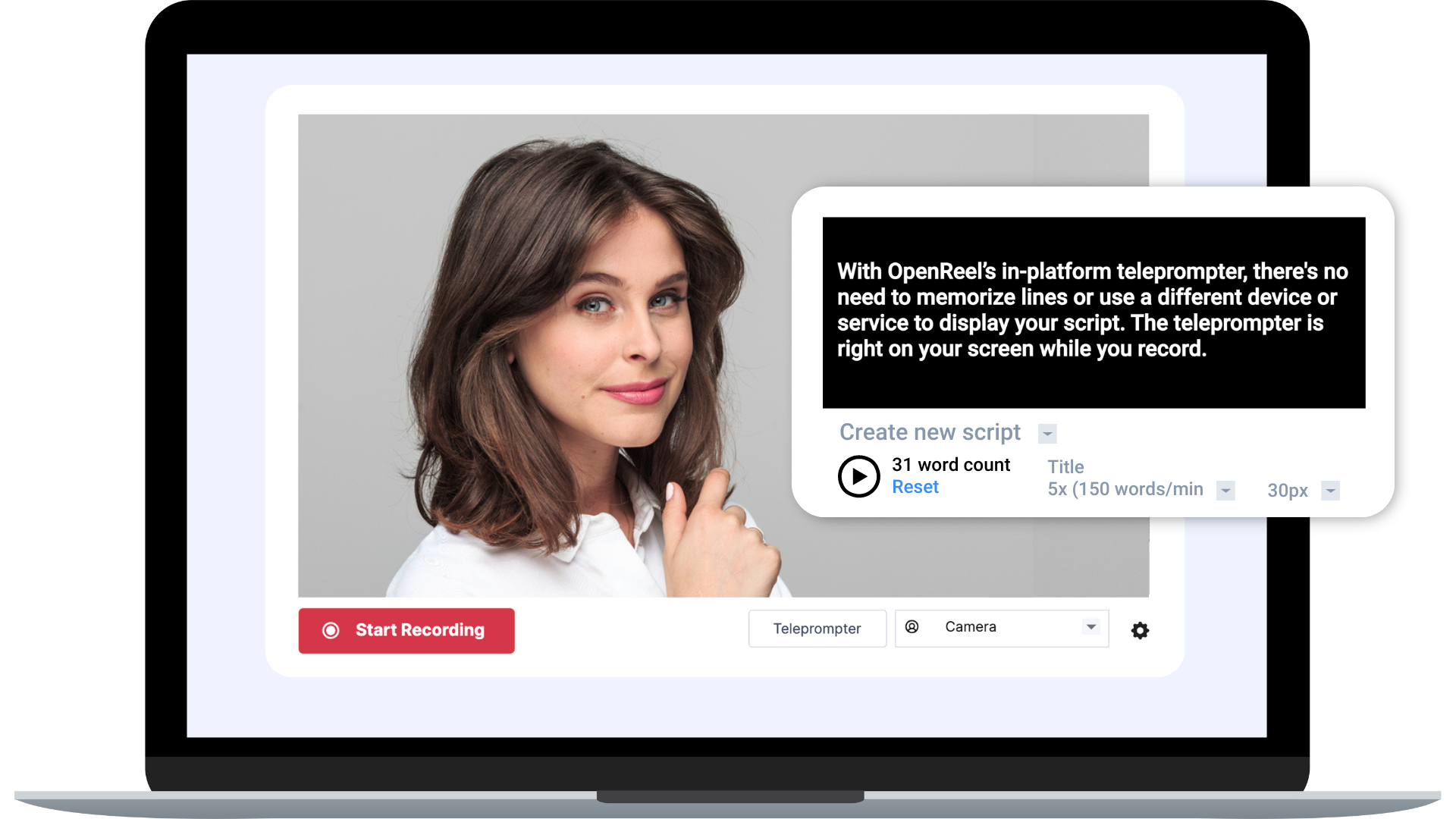
 OpenReel is now a part of the Banzai family.
Learn more
OpenReel is now a part of the Banzai family.
Learn more

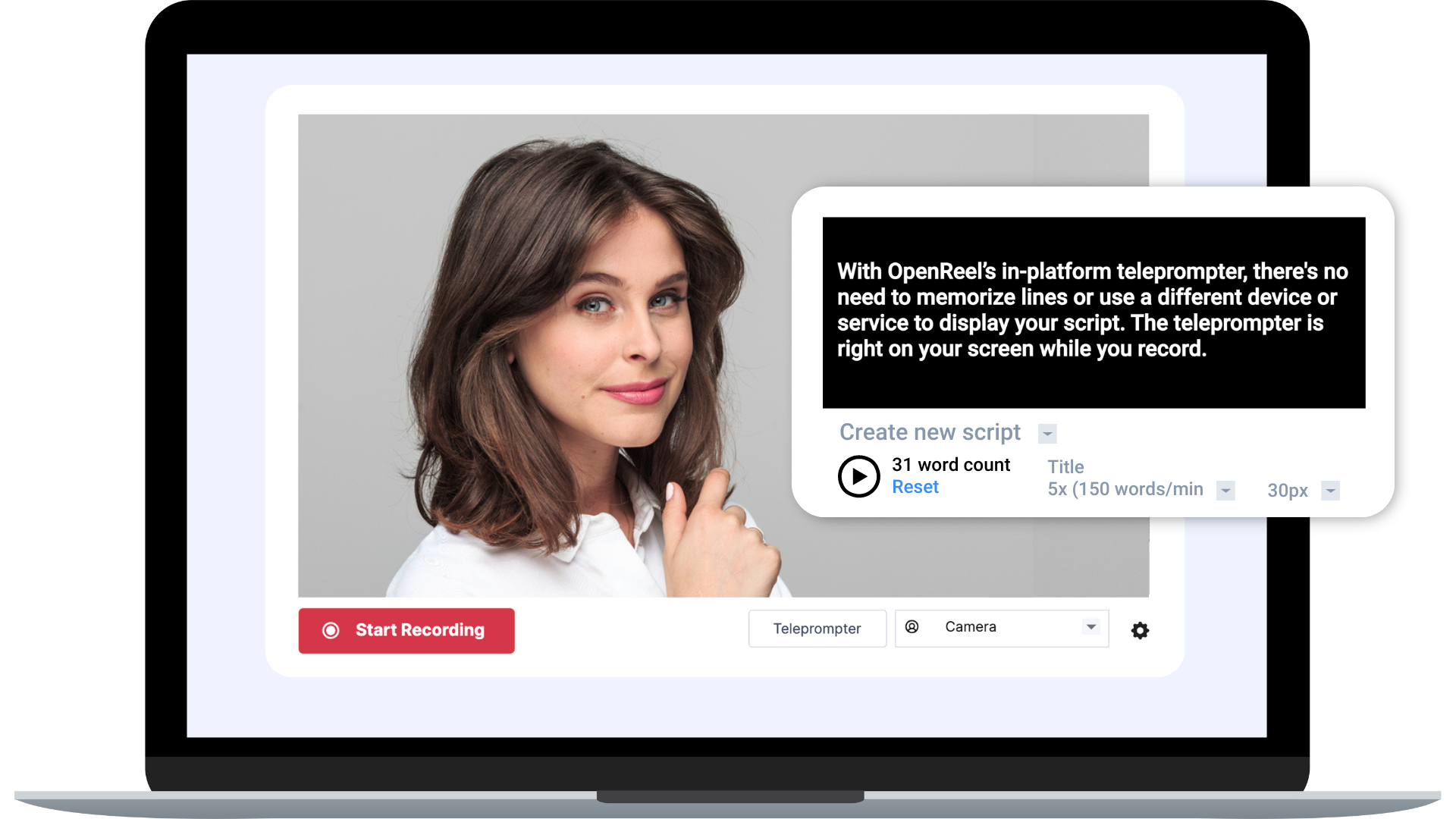
With OpenReel’s free online teleprompter, there’s no need to memorize lines or use a different device or service to display your script. Just record video while the teleprompter rolls.
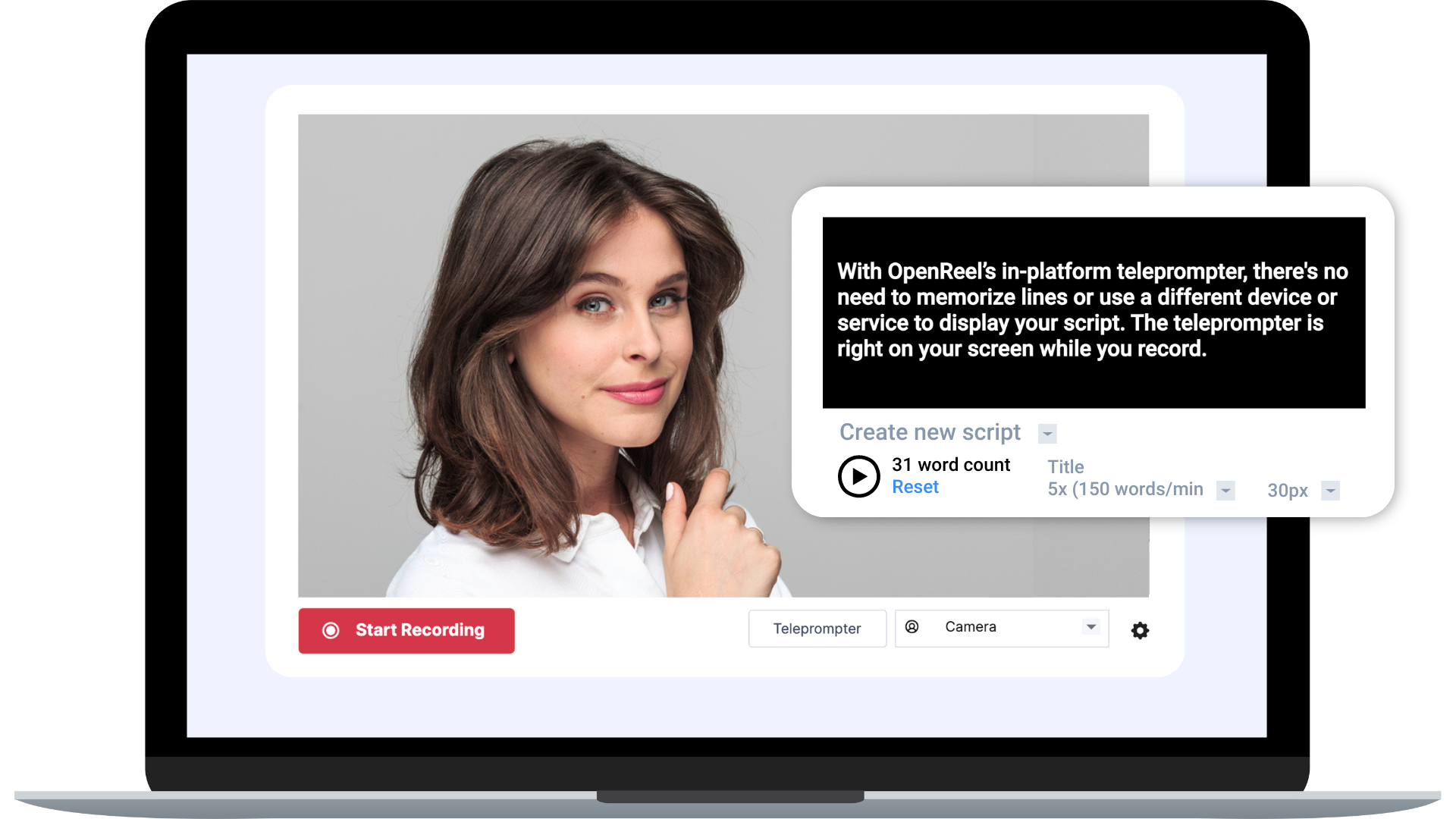
![]()
![]()
![]()
YOUR VIDEO FLYWHEEL™
Make branded messages using remote video production and OpenReel’s powerful video creation tools.
