OpenReel Product Updates, May 2022
May’s theme on the OpenReel Development team is all about empowerment. It’s your team and your footage — so you should be able to control both to fit your needs. These are the highlights from our powerful updates in the last month.
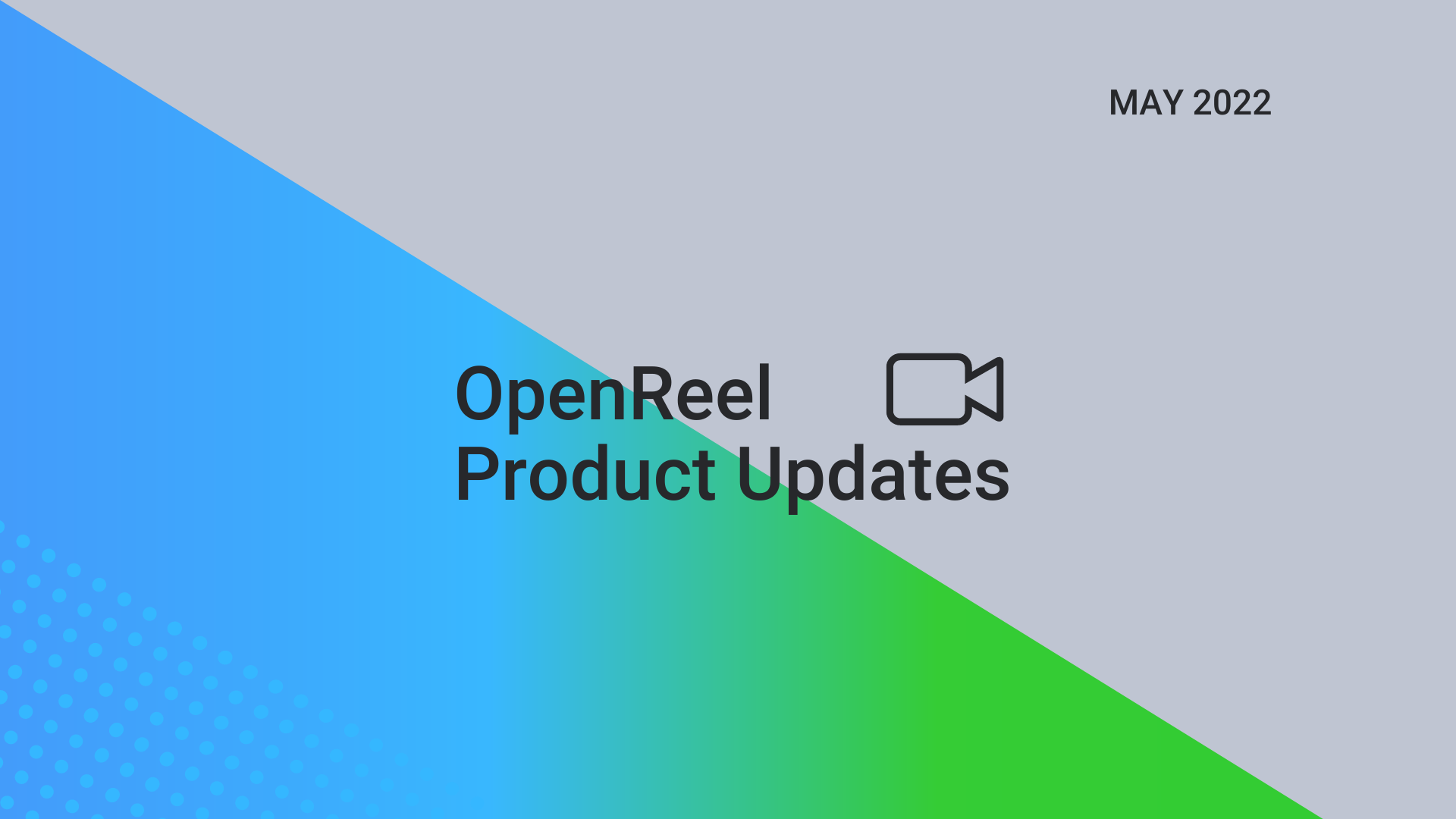
OpenReel Products
Every administrator now has an “Admin” tab in their OpenReel dashboard. From here, admins can manage their teams.
- Activate or deactivate team members
- Upgrade other team members to Admin status
- Assign users a seat within a product
- See the last date users were active in the platform
- Invite or re-invite users to join the team
Capture updates
Import or archive old footage
The Project screen looks a bit bulkier today. You’ll now see buttons allowing you to “Import Old Sessions” or access “Archived Projects”. Click the first to import by Sessions or clips; this action can be applied individually or in bulk to all of your work from Capture 1.0.
The “Archived Projects” selection is a hub for all archived footage. You can now move Projects, Sessions, or Clips here, empowering you to clean up your Projects without losing that work.
Teleprompter on mobile
The mobile teleprompter is now positioned closer to the camera. This helps with your film subject’s eyeline. Want to test? Try a simple internal communications idea for your company or just your team.
Join us: Quarterly Product Update Webinar
Join Product Marketing Manager Logan Ferro next month as she demos OpenReel’s powerful new features and updates from this quarter. This short webinar will help you get the most value from the OpenReel tools you are using. We’ll reserve time at the end to address all of your questions. Sign-up today to watch on demand or get access to the recording afterwards.
Like the registration page for the webinar? Then you should learn more about our Events product. It’s an incredibly powerful, yet easy-to-use tool for hosting fully branded live webinars. Start a free trial, reach out to your Account Manager or check out our recent event to learn more.
















