PRODUCT UPDATES
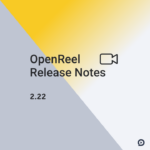
OpenReel 2.22 Update Product Release Notes
OpenReel 2.22 delivers three collaboration features, along with improvements to the video creation and customization experience.
 OpenReel is now a part of the Banzai family.
Learn more
OpenReel is now a part of the Banzai family.
Learn more
TECHNOLOGY
Now, you can require that all videos are approved by team administrators before the video is published.
Once a team Admin toggles on this setting, all team members will see the “Submit for Approval” button within the video creation area of the platform; this replaces the “Complete and build video” button.
When a team member is finished with a video, they “Submit for Approval;” all Admins on the account are then emailed that a video is awaiting approval. Admins can approve or leave detailed comments, with optional timestamps, and reject the video. If the video is rejected, the creator will be brought back into the video creation area of the platform where they can view the comments and make requested changes before resubmitting the video.
Admins can also view all pending videos in a “Pending Approval” hub in their Library view.
PRODUCT UPDATES
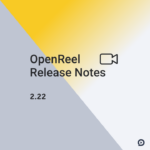
OpenReel 2.22 Update Product Release Notes
OpenReel 2.22 delivers three collaboration features, along with improvements to the video creation and customization experience.
By supporting your team with OpenReel, you ensure each person has the tools to easily make professional video and can do it within a framework that fits your organization’s brand needs.
OpenReel’s goal is to make it just as easy and natural to make a video as it is to write an email, which means more people will be making videos at your organization. Approval workflows don’t prevent your organization from scaling video; instead, they’re a way to collaborate on video projects in a more efficient and easier manner. That’s a big win for everyone.
OpenReel’s video creation platform delivers the flexibility for individuals to record and create videos, and the power for teams to easily collaborate. With team management features, internal comments, approval workflows, and team video libraries, OpenReel’s powerful video collaboration tools empower productive, efficient video production.
Learn more about how your organization’s teams can record, create, host, and share video — for free.
Ready to arm your team to grow through productive, collaborative content creation? Record video online today with OpenReel’s end-to-end video creation software.
