OpenReel Capture Product Updates, March 2022
Before your next recording session, ask your subject to download the Android or iOS Capture update. It's worth it — we promise! The updated app allows directors to utilize an even more powerful Professional Audio, control multi-camera sessions separately, and more.

As with any of our new updates and features, you must be using Capture 2.0 to take advantage. There’s a long list of reasons you should upgrade — 4K resolution on webcam, adaptive upload, and the ability to record up to 8 Subjects just to name a few — plus it’s quick and easy. Schedule your training here.
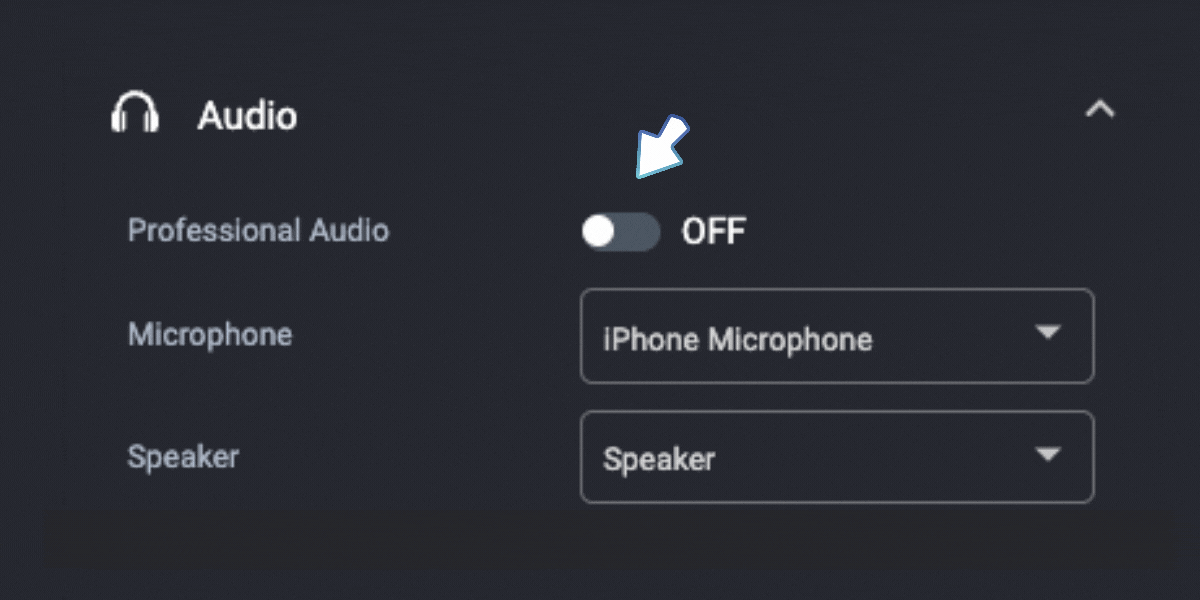
Start using a more powerful Professional Audio
Professional Audio is now available on web and mobile devices. This feature disables echo cancellation and captures up to 40% more audio data. Users can capture raw, unprocessed audio at a sample rate of 48 kHz.
Professional Audio can be toggled on and off when multiple microphones are available to get better quality audio and will allow both sides of the conversation between directors/collaborators and the Subject to be recorded. This feature can be toggled on from the Audio drop down on the Adjustments tab. Download or update to the latest version of the OpenReel Capture mobile app to get started.
Unfamiliar with the benefits of using Pro Audio? Check out our blog for more info on the powerful feature, or join our office hours to chat with a video specialist about the technology.
Seat limit alerts
Capture now sends alerts when a session invite exceeds an account’s seat limit. This allows users to better understand session limitations.
Launch the teleprompter exactly where you need it
Starting a recording mid-script? Just select “Play from this location,” and the teleprompter will adjust your subject’s script accordingly.
More control over multi-camera recordings
In multi-camera sessions, directors can now choose whether the record button controls camera feeds as a group or individually. By giving directors the power to only record the subject who is being addressed in that clip, post-product with Capture is even easier.
Default to the front camera
The front camera is now the default camera for users who join on iOS or Android devices. Based on an OpenReel report, 75% of mobile recordings are being done through the front camera so this update makes workflow more efficient for our users.
Questions? Or want to workshop these updates and upcoming features?
Join our Customer Service Office Hours from 2-2:30 EST daily. Think of it as your own personal tech team, ready to workshop Pro Audio or walk you through how to set-up your new DSLR camera for use on OpenReel. Join them whenever you have a question about Capture!
If you want to learn more about using OpenReel Capture, get a demo today.
















