OpenReel Capture Product Updates, December 2021
Just in time to help you end the year with a bang, Capture has received its biggest update since the 2.0 release. We’re sending you into 2022 with more recording capabilities, a stronger Directorial view, and faster everything.
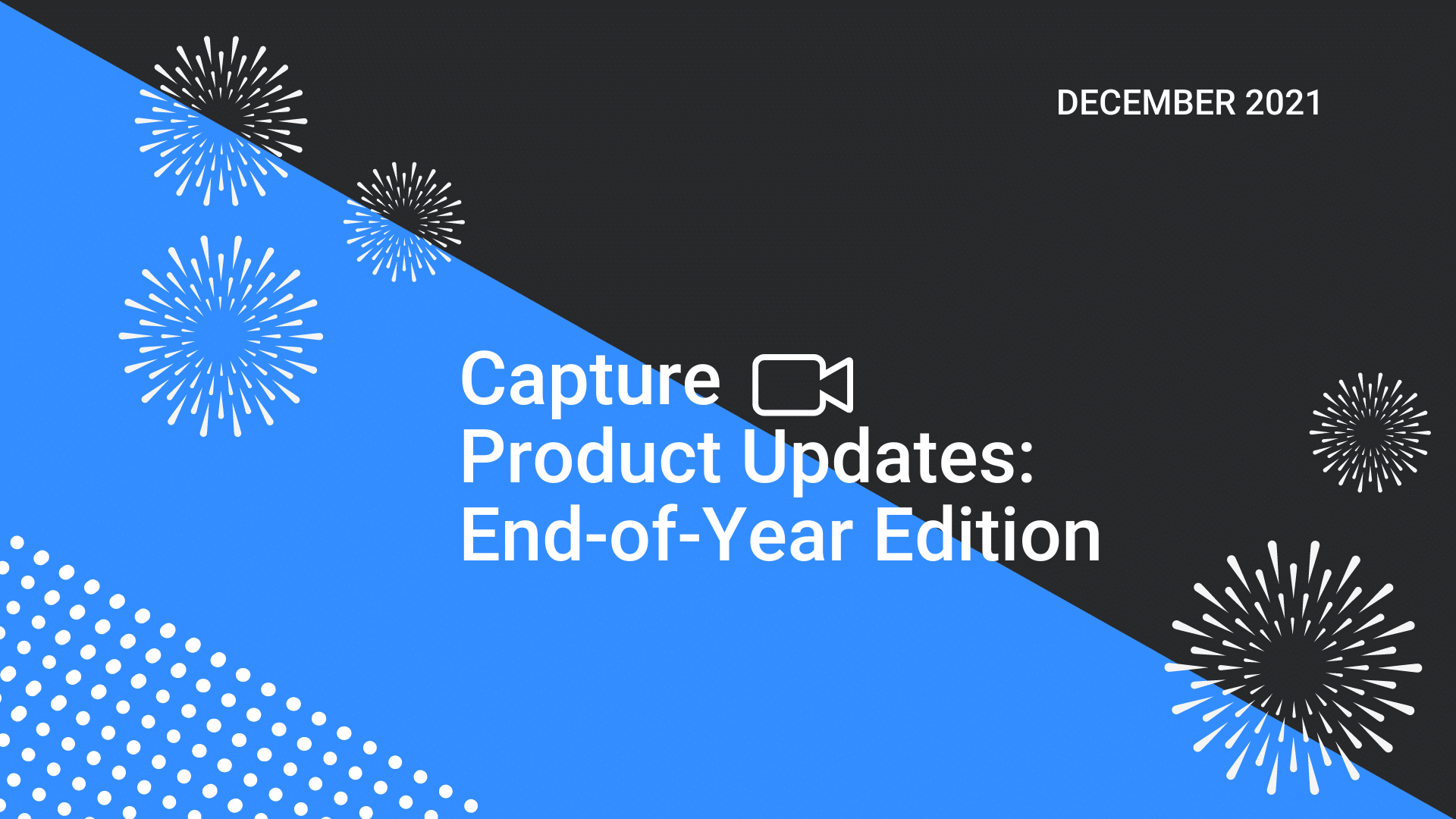
As with any of our new updates and features, you must be using Capture 2.0 to take advantage. There’s a long list of reasons you should upgrade — screen record, 1080p resolution on webcam, richer audio files, just to name a few — plus it’s quick and easy. Schedule your training here.
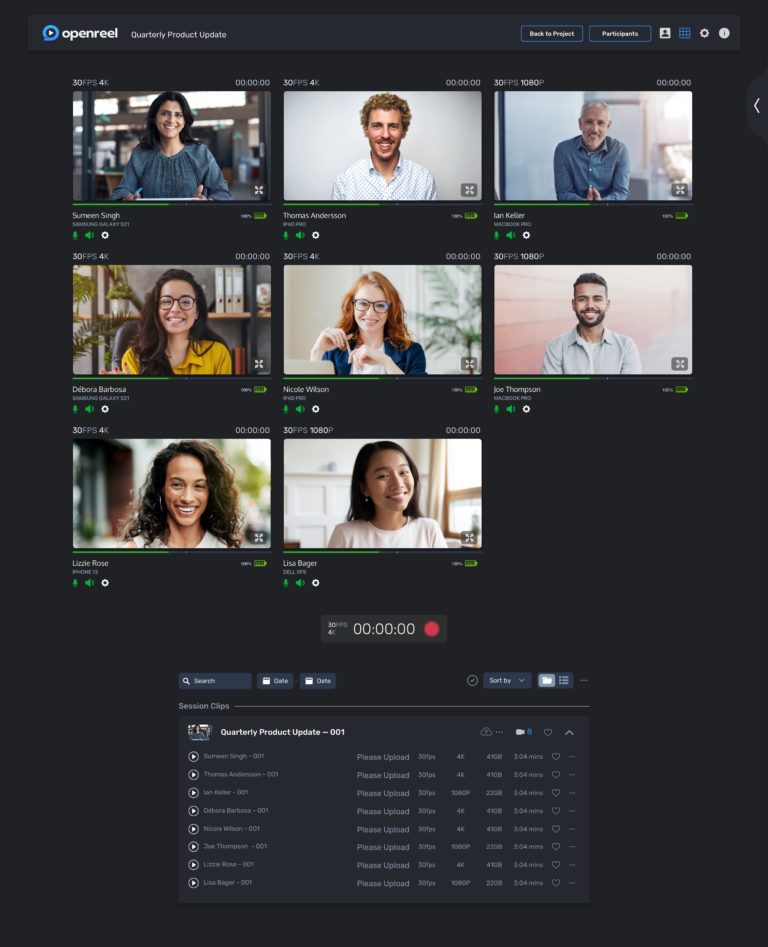
Even stronger recording capabilities
Film up to 8 feeds
We’ve eliminated your limitations on panel discussions, fireside chats, or Brady Bunch-style holiday caroling: film up to 8 Subjects or 7 Subjects and the Director’s feed, all at the same time.
Directors now have grid mode, too
Directors now have the option to view all Subjects and team members at once in the same grid mode that’s now familiar to Subjects. Users can drag and drop feeds to create the preferred order for the shoot. To improve the user experience with this view, the Participant and Teleprompter sidebar on the right of a Director’s view will be collapsible.
Record a screen & webcam on one feed
You loved 2.0’s ability to record a screen share so much that we’ve been focused on making it even better. Now, you can record a screen and the same Subject’s webcam at the same time. This will only use one of the 8 available video feeds, but the two feeds will record as separate files. Plus, you can expect Capture’s typical, high-quality, perfectly synced audio attached to both files.
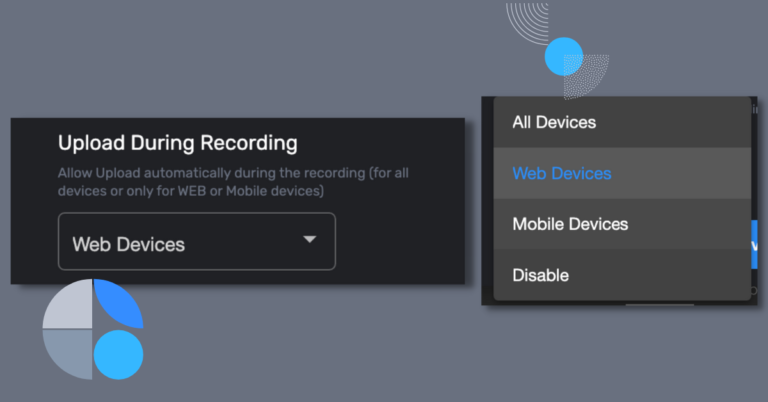
Faster, Easier File Management
Adaptive Upload
For even faster upload speeds, Directors can now enable Adaptive Upload. This feature works by uploading segments of the clips while the recording is still occurring. Once the recording wraps, the upload will finish and the file will be complete, reducing the time to finish the upload after the recording is done to a fraction of a standard upload — meaning you can download a finished file that much more quickly.
You can turn Adaptive Upload on at the platform level for all projects, the project level for all Sessions in the project, or in the Session itself. You can also control to which devices the setting is applied:
- All Devices
- Web Devices (Only)
- Mobile Devices (Only)
- Disable (No devices)
Faster upload to the Cloud
Capture also now supports Amazon S3 Acceleration — and you don’t need to do anything to take advantage of it. If our platform detects a slow upload rate for your file, then the transfer will automatically be switched to faster options, based on bandwidth.
Faster MP4 transcoding on Chrome
We’ve updated the video compression algorithm that Capture uses in Chrome. This means that all Chrome users who trigger an MP4 download will receive that transcoded file much, much more quickly.
Dropbox integration
If your company uses Dropbox, you don’t even need to download those MP4s. Just log into your account — or multiple accounts — in Capture’s Destination tab, and your files will be sent directly to Dropbox, thanks to our newest integration.
Questions? Or want to workshop these updates and upcoming features?
Join our Customer Service Office Hours from 2-2:30 EST daily. Think of it as your own personal tech team, ready to workshop Pro Audio or walk you through how to set-up your new DSLR camera for use on OpenReel. Join them whenever you have a question about Capture!
If you want to learn more about using OpenReel Capture, get a demo today.















